The Taskboard offers a visual overview of both the Selected Product Backlog (Stories) and the Sprint Backlog (Tasks).
- The task board is maintained by the Team only.
- Nothing beats the experience of using a physical board on the Team room wall.
If you have the case of distributed Teams working on one product, software will help you alleviate communication across distances.
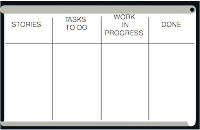
The Taskboard has 4 columns:
- Selected Product Backlog (Stories)
This column holds all Product Backlog Items (Stories) which the Team wishes to implement in this Sprint in a prioritised order.
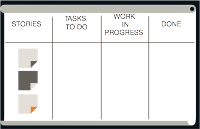
- Tasks to Do
Every Story consists of Tasks which are placed in the second column of the Taskboard. These are a result of either the Sprint Planning Meeting #2 or have come up during the Sprint itself.
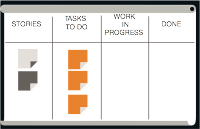
Work in Progress
When a Team member starts a Task, s/he moves the sticky note of this Task into the third column named "Work in Progress".
- A task that has not been finished since the last Daily Scrum stays in this column and gets a red dot.
- Try to break down the Tasks so that they can be implemented within one work day. If this seems impossible at first, start breaking it down into smaller pieces as you go along. The newly created Tasks are put onto sticky notes which then replace the old one in the To Do column. Choose one of these and continue working on it.
If a Task cannot be completed due to an impediment, the Task is marked with a red dot and the ScrumMaster notes down the named impediment on the Impediment Backlog.
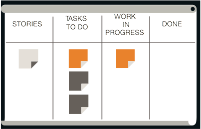
Done
Once a Task is completed by a Team member, s/he moves the sticky note into the 'Done' column. The Team member can now start working on the next Task.
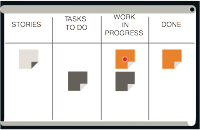
Definition of Done
The Definition of Done must be known and acknowledged by the entire organisation. It illustrates what "done" actually means to the Team(s).* A good idea is to run a short brain-storming session leading to a detailed list of the working steps that must be encompassed by the meaning of "done":
- Categorise the working steps (Story, Sprint, Release to Integration, Release to Production).
- Assort the steps and refine them.
- Publish that list within your organisation next to the Taskboard.
Follow this list.
- based on an idea of Mitch Lacey